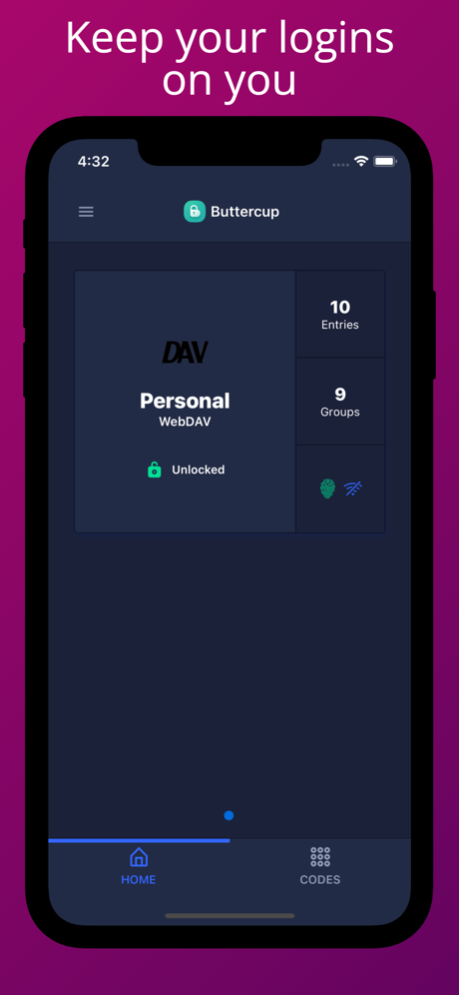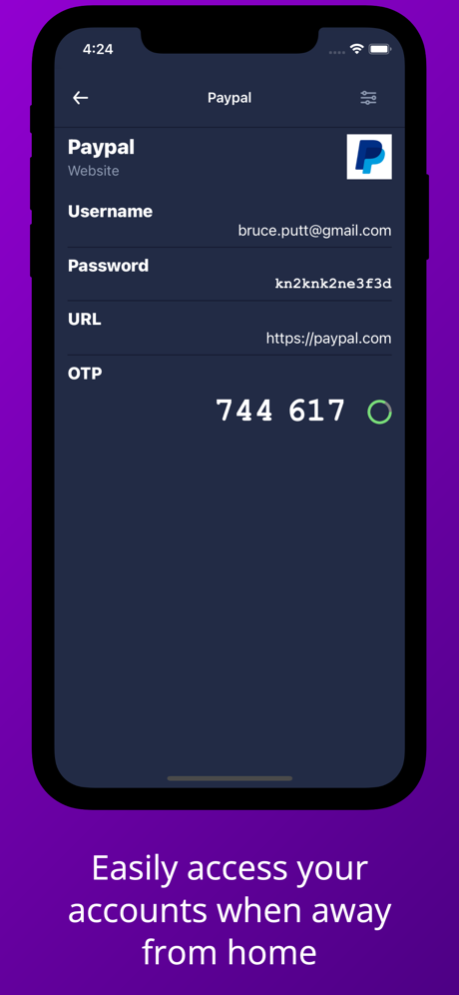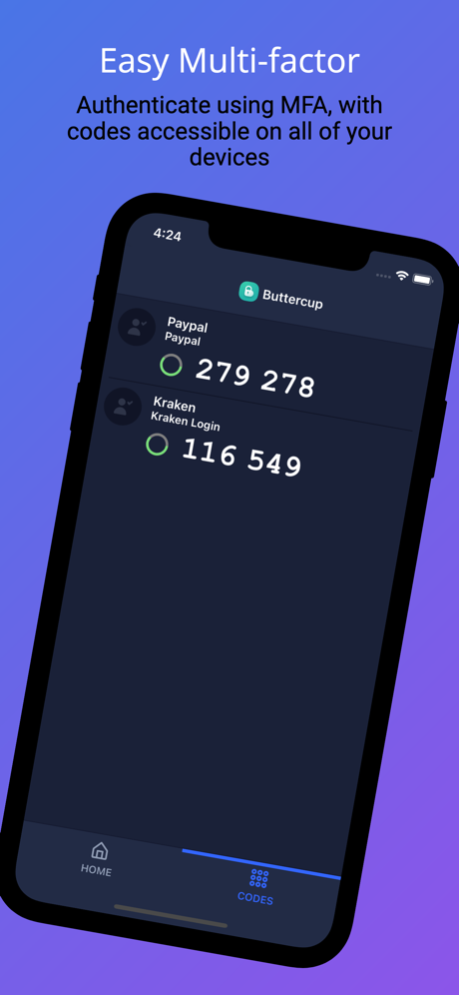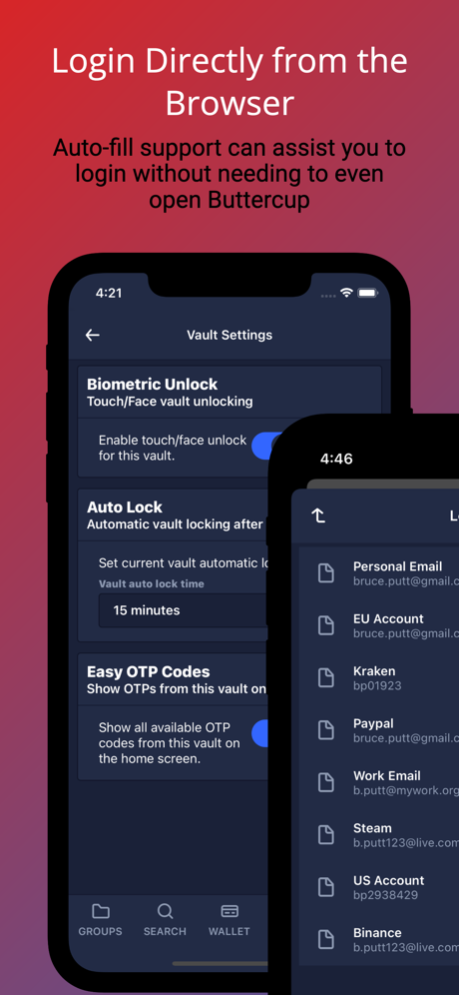Buttercup Password Manager 2.6.1
Free Version
Publisher Description
Buttercup is an open-source password manager, available on all major platforms. It helps you track and store your login information for any service you use - personal or for work - in a securely encrypted archive that you store where you want.
Buttercup archives contain groups and entries so that you can easily manage your login credentials. There’s also a desktop application and browser extension available, so you can access your archives and credentials on every platform you use.
All information stored within Buttercup archives is private and encrypted - available only to those with your master password. Keep this password secret and don’t use it for any other login! Once you have your login details stored within Buttercup, you can concentrate on remembering only the 1 password (for Buttercup) - all other passwords can be long, gibberish text to increase security, and you don’t have to remember them!
Buttercup’s features (non-exhaustive):
- Store an unlimited number of login details
- Save your archive to a variety of storage providers
- Autofill login forms
- OTP/2FA codes (adding and displaying)
- Open sites stored within the app by the touch of a button
- Open archives auto-lock and close after 10 minutes of inactivity
- Unlock archives using fingerprint authentication (or FaceID on supporting iPhones)
- Archive contents hidden when app is put to background
- Ability to add multiple archives
- Open archives in offline mode
- Search the contents of open vaults
Buttercup is designed to be used with free-to-use cloud storage providers, such as Dropbox, Google Drive and WebDAV-enabled services.
No information regarding you or your archive is sent to us or any other service. No in-app analytics are used and we rely on the completely anonymous service analytics provided by Apple and Google. If you have any queries please consult our privacy policy.
Dec 6, 2023
Version 2.6.1
This release fixes bugs relating to adding new entries/groups from the navigation bar and menu.
About Buttercup Password Manager
Buttercup Password Manager is a free app for iOS published in the System Maintenance list of apps, part of System Utilities.
The company that develops Buttercup Password Manager is Iceman Programs. The latest version released by its developer is 2.6.1.
To install Buttercup Password Manager on your iOS device, just click the green Continue To App button above to start the installation process. The app is listed on our website since 2023-12-06 and was downloaded 2 times. We have already checked if the download link is safe, however for your own protection we recommend that you scan the downloaded app with your antivirus. Your antivirus may detect the Buttercup Password Manager as malware if the download link is broken.
How to install Buttercup Password Manager on your iOS device:
- Click on the Continue To App button on our website. This will redirect you to the App Store.
- Once the Buttercup Password Manager is shown in the iTunes listing of your iOS device, you can start its download and installation. Tap on the GET button to the right of the app to start downloading it.
- If you are not logged-in the iOS appstore app, you'll be prompted for your your Apple ID and/or password.
- After Buttercup Password Manager is downloaded, you'll see an INSTALL button to the right. Tap on it to start the actual installation of the iOS app.
- Once installation is finished you can tap on the OPEN button to start it. Its icon will also be added to your device home screen.